Add Moon Phase Calculator Widget to Your Platform in Minutes
Our plug-and-play Moon Phase Calculator widget is built for speed and simplicity. Offer engaging, personalized astrology content to your users without writing a single line of code.
Why Leading Businesses Choose Divine API
We go beyond providing astrology APIs - Divine API is your partner in growth. With unmatched
accuracy,
user-friendly integration, and 360-degree support, we help you attract, engage,
and retain users effortlessly.

All in One Solution
One platform to handle all your astrology and API needs seamlessly.

Seamless Integration
Quickly integrate with developer-friendly guides and zero hassle.

100% White-Labeled
Showcase your brand with personalized, fully customizable tools.

Astrological Precision
Stay ahead with real-time updates for precise astrology content.

Quick, Hassle-Free Setup
Launch your astrology services quickly and effortlessly.

Support That Goes the Extra Mile
From onboarding to scaling, we’ve got you covered every step of the way.
Moon Phase Calculator
$9
/ month
Find accurate moon phase details in real time.
What's included
- Real-time current moon phase data.
- Phase identification (New Moon, Full Moon, etc.).
- Multi-time zone accuracy for global users.
- Accurate real-time astronomical calculations.
- Visual-friendly data.
- 300K API Request / month
Easy-to-use WordPress plugin in just 3 simple steps
Our WordPress plugin seamlessly enhances your website with convenient functionality and features.
1
Search for the Plugin
Navigate to the "Plugins" section in your WordPress dashboard. Click on "Add New" and search for "Horoscope and Tarot" in the plugin directory.
2
Install the Plugin
Locate the "Horoscope and Tarot" plugin in the search results. Click on "Install Now" to proceed.
3
Activate the Plugin
Once the installation is complete, click "Activate" to start using the plugin on your website.
Experience Divine API
Book Your Personalized Demo
Ready to elevate your platform? Book your demo now and take the first step toward success.

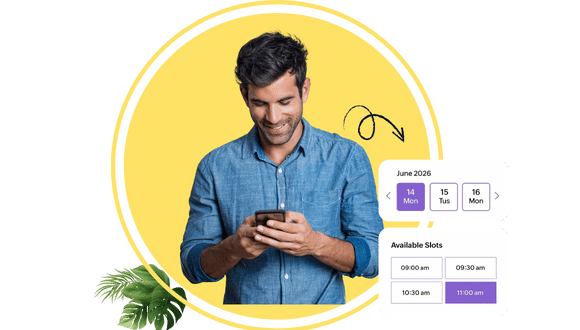
Let’s Talk!
Our friendly team would love to hear from you.









